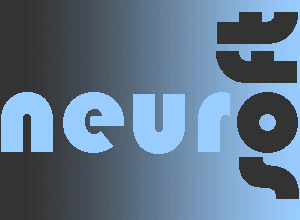
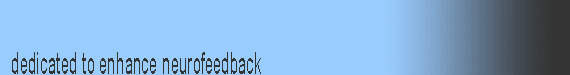
For a fully functioning version without playtime limit BixDVD needs to be registered. The registration allows one computer to run BixDVD. This computer is identified by its Hardware ID. If not yet filled in, then please enter the Hardware ID of your |
Product "Maxi"contains both options "Client" and "Jockey" Management. "Buy Now"
will lead you to the
PayPal Website to make your payment. |
IMPORTANT
From a technical viewpoint playing a DVD on a computer is a non-trivial task.Tthere are many technical details involved and it takes little to cause a problem resulting in bad or no DVD output. One important factor is the configuration of Codecs (DirectShow Filters) on your computer. BixDVD runs without problems on computers with a standard installation of DVD Codecs (e.g. with DScaler5008) . Unfortunately it can happen that some software has altered the Codecs installation in your computer and as a result keeps other software from working properly. Please test BixDVD on your system BEFORE you buy it. We cannot refund any money once we have sent you the License Key. If the Demo/trial version of BixDVD does NOT function correctly on your computer, the full version will NOT work either! Maybe our Support page can help in such a case. |