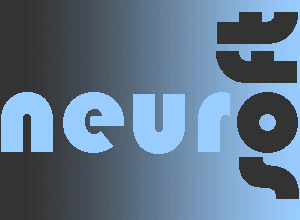
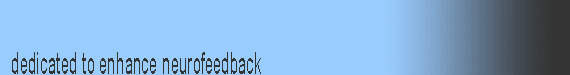
Problems when playing DVD'sIf BixDVD doesn't play your DVD's correctly (no video, no audio, distorted images or sounds etc.) then in most cases bad or faultily installed Codecs are the reason for it.There are several possibilities to correct the problem:
|
Tools for investigating Codec problemsIn MS DirectShow (which is used in BixDVD to play DVD's) several Codecs are combined into a "Filtergraph" providing an 'engine' to convert digital signals on the DVD into video and audio signals for screen and speakers. The constellation of the filtergraph can be shown using the tool graphedt.exe. It can be downloaded in the Windows SDK fromhttp://msdn.microsoft.com/en-us/windows/aa904949.aspx or directly from here. |
| Another
useful tool is filmerit.exe
which allows to see the chain of Codecs installed in
the system. It is possible to change the so called
"Merit Code", which defines the Codec's priority of usage. filmerit.exe can be
downloaded from http://paul.glagla.free.fr/filmerit_en.htm or directly from here. |
| Please be careful with these tools, specially with filmerit! If you change the constellation of the filters (Codecs) always make a backup, check each alteration and reverse it if not successfull! |